Editor's review
Scanning the images may be fussy if the settings are not proper or the work is not getting done according to your requirements. But now you can have software that would serve to the major extent of your requirements. Scanitto 1.8 software is the perfect choice for managing the scanning process for desirable results. Get it and get the format along with other options for your scanning exactly in a manner you want.
The software is easy to download which is achieved by just by few clicks and even the installation process is quite simple. The screen that appears after launching the program is the much decent while accompanied by smooth colors. It has simple options placed on the screen for making the required selections. Make the selection of the mode in which you want to have the scanning done. Select the resolution and the color depth to be according to the needs separately like for the images documents, etc. It fully depends on you to enable or disable hiding the native user interface and using autofeeder. Then the option comes for the file settings where you can set the file name, format and the scanning destination also. You just need to go by the step by step process and the work will get done in no time. It works faster for receiving the images, documents, etc form the scanner. Saving the images can save lot of your time as you can directly find the exact file that you want to get the print of. It will work well that you won’t face any problem with any of its options. The software is good to be used for good scanning process so that you need not to have the scanned objects in the same format whether you like it or not.
Because of the better working and its range of functioning with different scanners it has been given 3.5 rating points. Get the software and make your scanning work much better than before.


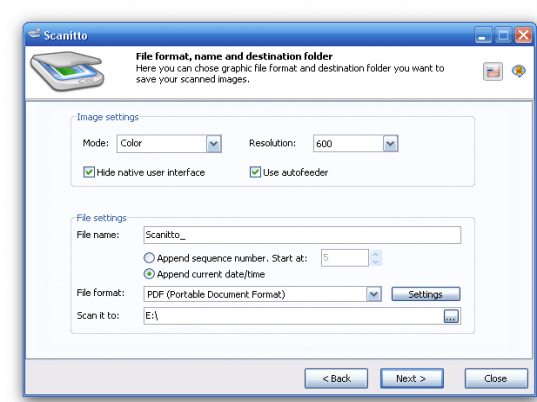
User comments